Description
ABB DYTP123A (61430001-TW) Touch Panel – Replacement HMI front module for ABB operator terminals
The ABB DYTP123A, part number 61430001-TW, is a factory-grade touch panel assembly used on ABB operator terminals in DCS/PLC environments. From my experience, it’s the piece you need when the screen still displays but the touch response is erratic, glass is cracked, or calibration drifts. It’s designed as a drop-in front module so maintenance teams can restore usability without replacing the entire HMI unit—typically saving both downtime and budget.
Company’s Order Placement Process and Guarantees
- Warranty: 365 days
- Delivery: 1 week if in stock; no more than one month at the latest
- Payment: 50% advance payment; full balance prior to delivery
- Express options: FedEx, UPS, DHL
Key Features
- Drop-in replacement – Fits the original DYTP123A mounting and connector scheme, keeping retrofit time short.
- Industrial-grade touch – The panel is built for 24/7 HMI use; in many cases it withstands glove operation and frequent presses.
- Stable usability – Helps recover lost touch accuracy and responsiveness without altering the host CPU or application.
- Service-friendly – Front-panel replacement typically avoids rewiring, so technicians can swap it during a planned stop.
- Compatibility-first – Calibrates with the standard ABB HMI routine; no special tools required in typical cases.
- Cost control – Replacing the touch assembly instead of the complete HMI often cuts parts spend and shortens downtime.
Technical Specifications
| Brand / Model | ABB DYTP123A (Part No. 61430001-TW) |
| HS Code | 8537.10 (commonly used for HMI/industrial control panels; final classification may vary by country) |
| Power Requirements | 24 VDC nominal (typical HMI supply environment) |
| Operating Temperature | 0 to +50 °C (panel-mounted; consistent with standard HMI practice) |
| Signal Input/Output Types | Touch input to host HMI controller (typ. analog resistive); display interface as per original ABB design |
| Communication Interfaces | Internal FFC/FPC connectors to the HMI mainboard; no direct field bus on the panel itself |
| Installation Method | Front-panel mounting with gasket and retaining clips; ESD-safe handling recommended |
| Dimensions & Weight | 12-inch class front module footprint; matches original DYTP123A cutout and bezel form factor |
Application Fields
You’ll typically find the DYTP123A on operator panels in process and utility environments—power generation, oil & gas, petrochemicals, water/wastewater, metals, marine, and OEM machinery. Common use cases include:
- Restoring touch functionality on ABB HMIs that still display correctly but fail to register inputs.
- Field replacement after screen glass damage or yellowed backlight assemblies.
- Preventive spares strategy for facilities that must keep control rooms ready around the clock.
One thing I appreciate is how straightforward the swap tends to be: a maintenance supervisor told us they replaced two panels during a four-hour pit stop without touching the PLC program. That’s the kind of practical win plants look for.
Advantages & Value
- Reliability – Industrial-rated components for continuous operation in control rooms and cabinet-mounted HMIs.
- Compatibility – Built for ABB DYTP123A assemblies, so you keep existing wiring, CPU, and application files.
- Lower total cost – Replacing the touch panel typically costs far less than a complete HMI upgrade.
- Reduced downtime – Short installation time and no program migration keeps production on track.
- Support – We assist with identification and installation notes, plus the 365-day warranty gives peace of mind.
Installation & Maintenance
- Panel environment – Mount in a sealed cabinet that meets industrial standards; allow modest ventilation to avoid heat soak.
- Power safety – Isolate 24 VDC and follow lockout/tagout before opening the HMI assembly.
- ESD handling – Use a grounded wrist strap; avoid touching connector contacts and the active area of the touch screen.
- Wiring & grounding – Keep signal and power routes tidy; verify protective earth continuity to reduce EMI issues.
- Mounting – Do not over-tighten clips; compress the gasket evenly to maintain the IP front rating.
- Calibration – Run the ABB touch calibration routine after installation; it typically takes just a few minutes.
- Cleaning – Use a soft lint-free cloth with a small amount of isopropyl alcohol; avoid solvents and abrasive pads.
- Firmware – No firmware on the touch panel itself; keep the host HMI firmware up to date per plant policy.
Quality & Certifications
- Conformity: CE and RoHS alignment typical for ABB HMI assemblies (final compliance follows the complete device certification).
- Quality system: Manufactured under ISO 9001 processes.
- Warranty: 365 days against manufacturing defects.
You might notice that model code “61430001-TW” is a variant designation. If you’re replacing an existing panel, matching the suffix helps ensure connector and bezel compatibility. Share a photo of the nameplate if you want us to double-check fit before you order.


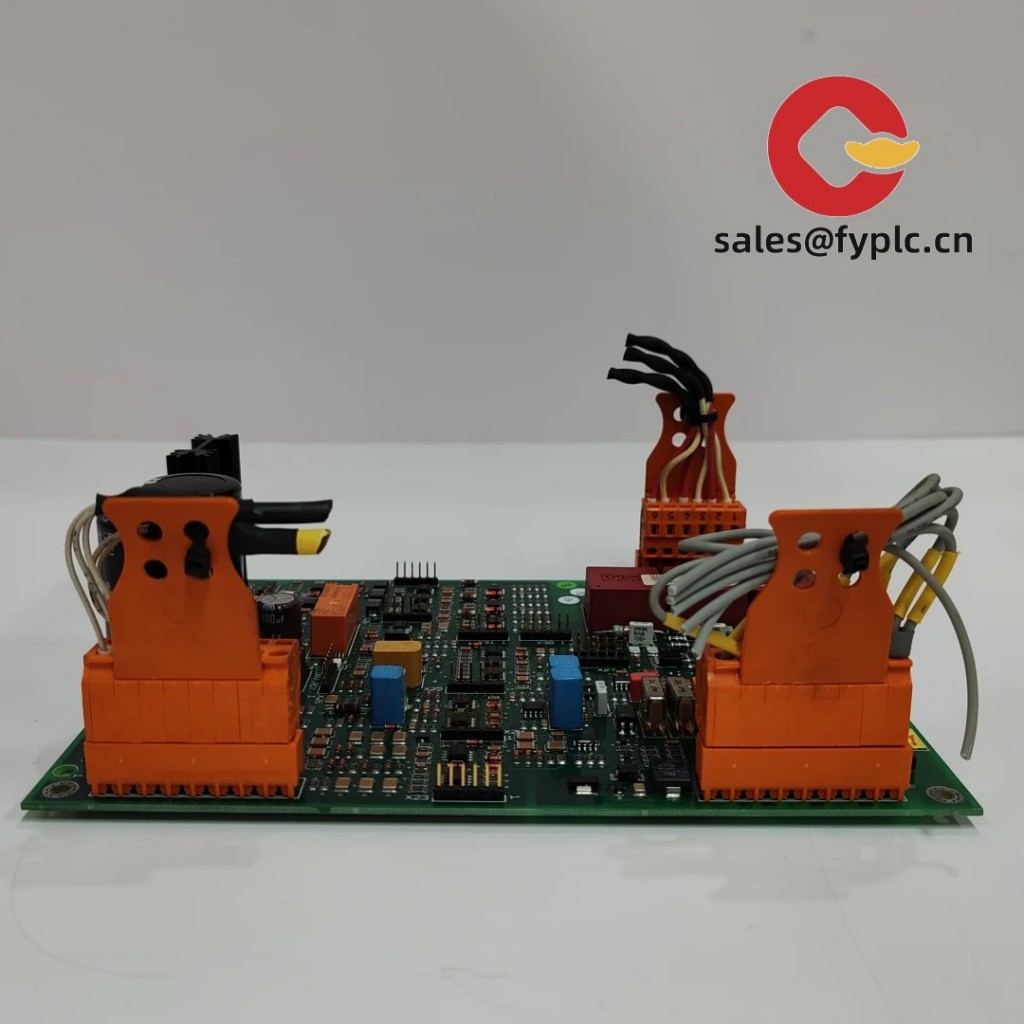
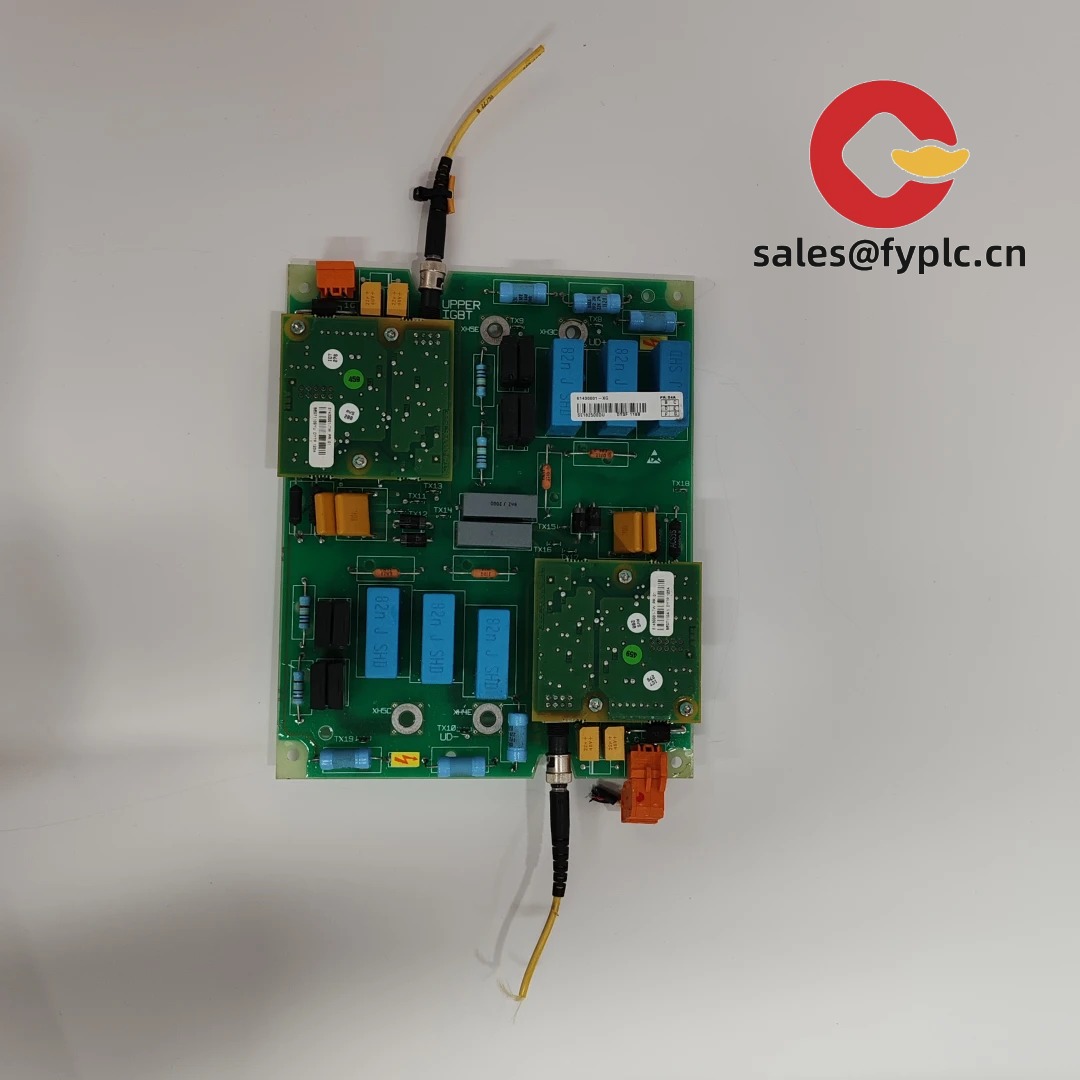


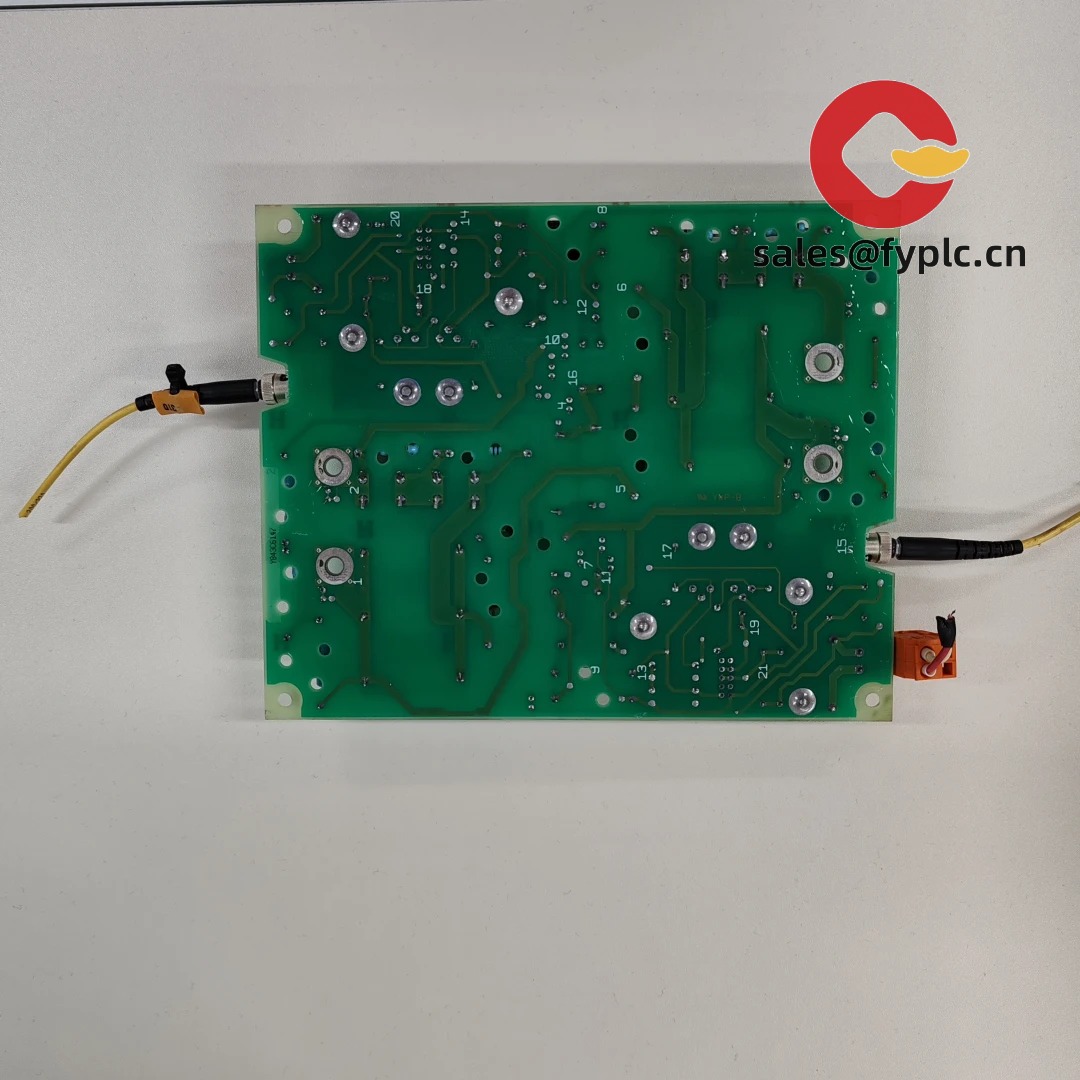
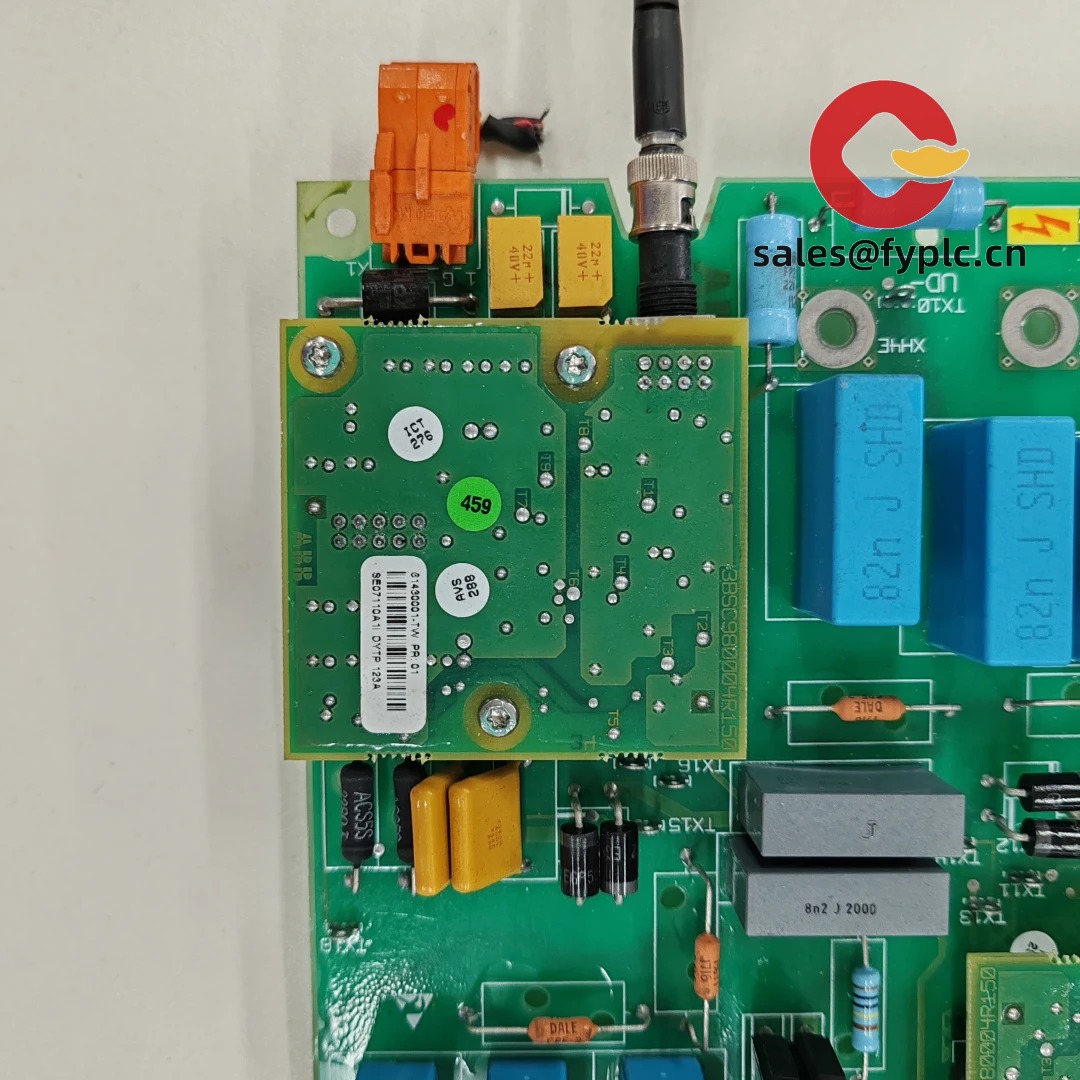

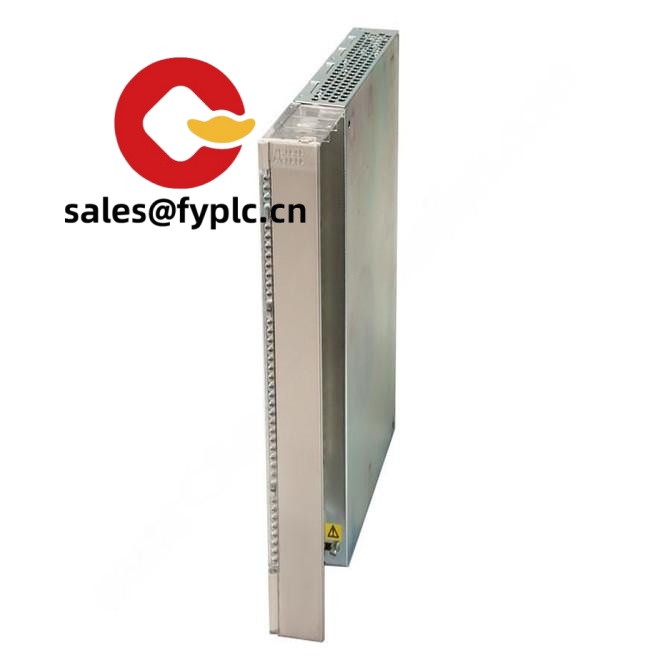









Reviews
There are no reviews yet.