Description
Eaton 1785T-PMPP-1700 Operator Interface Module – PanelMate Power Pro HMI for machine visualization and control
The Eaton 1785T-PMPP-1700 is part of the PanelMate Power Pro family—an industrial operator interface module built for dependable, day-in/day-out control panel use. From my experience, this unit is chosen as a direct replacement in legacy lines where operators already trust the PanelMate workflow, but it also fits well in new builds that need a robust, panel-mounted HMI with wide PLC driver support. You might notice that the model string “PMPP” points to PanelMate Power Pro, which typically means rugged construction, straightforward configuration, and long-term parts support in many cases.
Order Placement Process and Guarantees
- Warranty: 365 days from delivery
- Lead time: 1 week when in stock; no more than one month at the latest
- Payment: 50% advance payment; full payment prior to delivery
- Express options: FedEx, UPS, DHL
Key Features
- PanelMate Power Pro platform – Known for stable runtime and broad PLC connectivity, which simplifies mixed-vendor plants.
- Operator-focused design – Clear screen layouts, responsive touch input, and alarm/diagnostic functions reduce operator errors.
- Wide driver support – Typically supports major PLC families (Allen‑Bradley, Siemens, Modicon/Schneider, and others) for fast commissioning.
- Industrial build – Panel-mounted with sealed front; designed for 24/7 environments where dust and vibration are common.
- Serviceable lifecycle – Configuration transfer utilities and migration options make upgrades and replacements straightforward.
- Stable long-term availability – In many cases, a practical drop-in replacement that avoids costly re-engineering of the control cabinet.
Technical Specifications
| Brand / Model | Eaton 1785T-PMPP-1700 (PanelMate Power Pro Operator Interface Module) |
| HS Code | 8537.10 (Boards, panels, consoles for electric control/distribution with instruments) |
| Power Requirements | Typically 24 VDC input (some PanelMate variants support 100–240 VAC via internal PSU; verify product label) |
| Operating Temperature | 0 to 50 °C (typical industrial HMI rating) |
| Signal Input / Output | Operator touch input; process I/O handled via PLC communications (no on-board discrete I/O) |
| Communication Interfaces | Serial (RS‑232/422/485) and Ethernet 10/100Base‑T on many units; drivers for major PLCs are commonly available |
| Installation Method | Panel‑mount; front bezel typically meets NEMA 4/12 or IP65 when properly installed with gasket |
Note: Specifications may vary by hardware revision within the PMPP series. If you share the nameplate photo, we’ll confirm exact power and cutout details before shipment.
Application Fields
This module fits well in discrete manufacturing lines, OEM skid packages, material handling systems, and utilities where a reliable HMI is needed for setpoint changes, alarm acknowledgment, and process visualization. One thing I appreciate is how it integrates into brownfield plants—packaging, metal forming, and water/wastewater sites typically keep their existing PLCs and swap in a PanelMate with minimal downtime.
Advantages & Value
- Reliability under load – Built for industrial duty; seems to be less sensitive to electrical noise compared with office‑grade touch PCs.
- Compatibility that saves time – Broad driver library usually means no gateways or protocol converters, cutting hardware costs.
- Drop‑in replacement potential – In many cases you can reuse the existing cabinet door, wiring, and project files.
- Lifecycle support – Configuration tools and migration paths to newer Eaton HMI platforms protect your investment.
- Technical backing – We can help verify firmware, drivers, and cable pinouts before you schedule downtime.
Installation & Maintenance
- Cabinet standards – Mount on a flat, rigid panel. Use the supplied gasket to maintain NEMA/IP rating. Provide adequate ventilation; avoid direct heat sources.
- Power & grounding – Use a clean, regulated supply (24 VDC or AC per nameplate). Bond panel ground and use shielded cables for serial runs.
- Wiring practices – Separate power and signal wiring; route Ethernet away from VFD output leads. Label all ports for quick service.
- Routine care – Periodically clean the front overlay with non‑abrasive wipes, back up project files, and review alarm logs. Firmware/driver updates are recommended during planned downtime.
- Spare parts & accessories – Keep a spare front gasket, serial/Ethernet cables, and a USB/serial transfer cable used by the PanelMate configuration utility.
Quality & Certifications
- CE and UL industrial control equipment compliance (typical for PanelMate Power Pro units)
- RoHS alignment on many revisions
- Manufacturer warranty support; sales warranty: 365 days
What customers usually say
A packaging OEM told us the 1785T-PMPP-1700 cut their changeover time because operators were already familiar with PanelMate screens. Another site maintenance lead mentioned that swapping this unit into a 15‑year‑old panel took a single shift—no PLC code changes, just a comms driver check and a clean re‑install of their project.

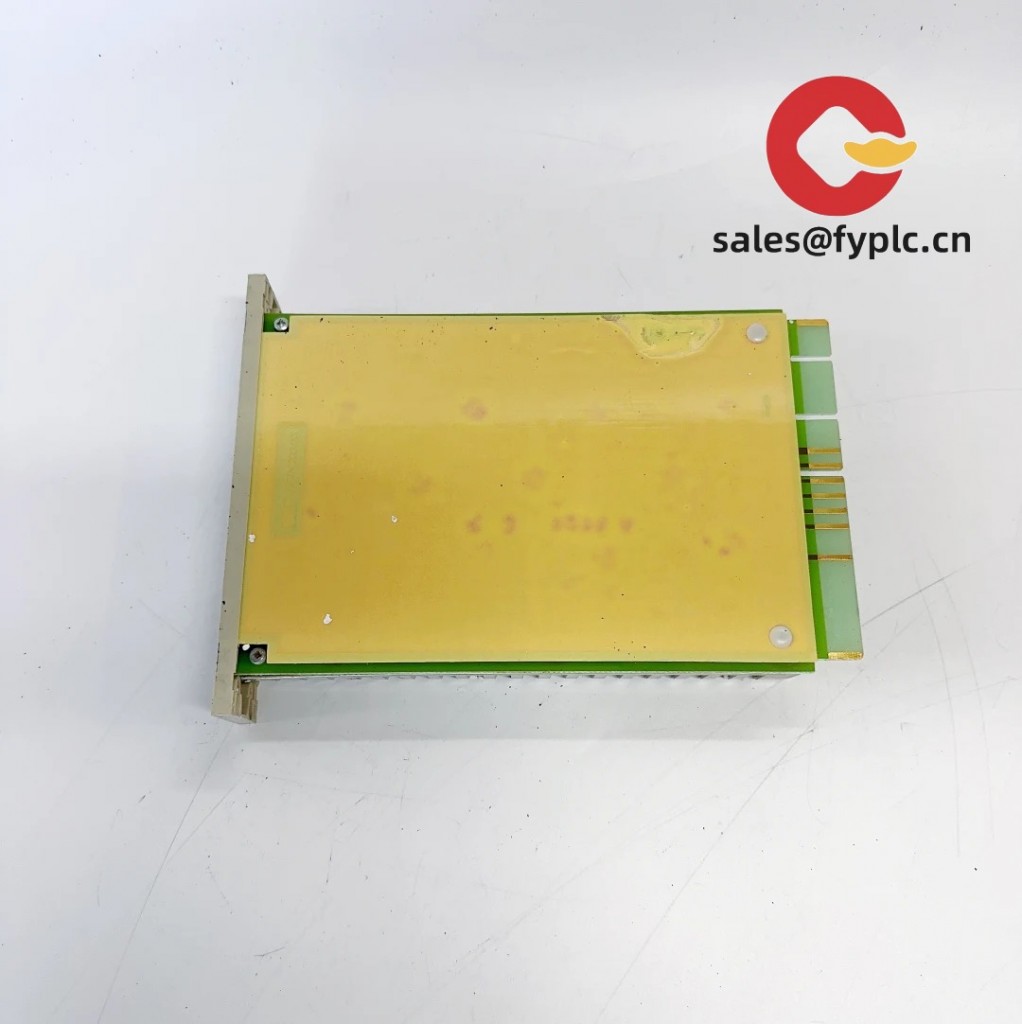












Reviews
There are no reviews yet.